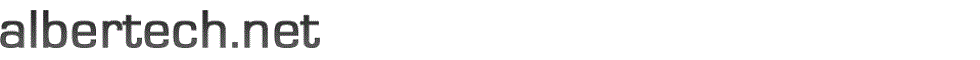Easiest way to filter out text in a MySQL field
Warning: preg_replace(): The /e modifier is no longer supported, use preg_replace_callback instead in /home/atechnet/public_html/wp-content/plugins/wp-code-highlight/wp-code-highlight.php on line 68
Rails – jQuery generating extra HTML headers after AJAX call
Warning: preg_replace(): The /e modifier is no longer supported, use preg_replace_callback instead in /home/atechnet/public_html/wp-content/plugins/wp-code-highlight/wp-code-highlight.php on line 68
Permit nested attributes in Rails 4
Warning: preg_replace(): The /e modifier is no longer supported, use preg_replace_callback instead in /home/atechnet/public_html/wp-content/plugins/wp-code-highlight/wp-code-highlight.php on line 68
Custom OmniAuth Callback URL
Warning: preg_replace(): The /e modifier is no longer supported, use preg_replace_callback instead in /home/atechnet/public_html/wp-content/plugins/wp-code-highlight/wp-code-highlight.php on line 68
Fix: Windows 7 clients unable to connect to Samba 3
Warning: preg_replace(): The /e modifier is no longer supported, use preg_replace_callback instead in /home/atechnet/public_html/wp-content/plugins/wp-code-highlight/wp-code-highlight.php on line 68